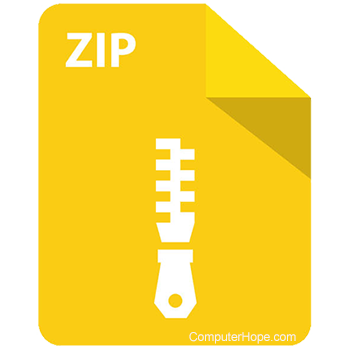Choose your product type from the tabs below then choose your product model for troubleshooting instructions
Product Troubleshooting
-
Autoclaves
-
Centrifuges
-
Colony Counters
-
Refrigerated Incubators
-
PCR Machines
-
Water Baths
Saniclave 50 & 102
Troubleshooting Videos
Toploader (Saniclave 50 & 102) - Insert lid (video)
Error: The display does not turn on
If the power cord is unplugged, the display will go blank to signal a power disruption or an aborted cycle. Users may abort the cycle anytime during, preheat or sterilize by unplugging the power cord. If the power cord is plugged back in, the display will read ‘-00’ for ‘standby mode.’ The contents of the load shall be considered non-sterile.
If the power cord is plugged in and the display is blank, the cover may not be properly closed and the tab may not be engaging the safety switch in the back of the autoclave. Close the cover again with the tab properly inserted into the slot in the back. See page 8 in manual.
Error: Preheat too long (Leaky seal): Display reads “Lo”
If the chamber gets warm and the door seal is in need of replacement, the display will read ‘Lo’. Press ‘START’ to acknowledge the error. Take off the door. Remove door gasket. Inspect the door gasket for cracks. Replace with a new gasket if necessary. Reinstall gasket into door. Properly close door by lining up arrows on door and on body and twisting the door closed. Restart the cycle.
Error: Preheat too long (Leaky ZPD): Display reads “Lo”
The ZPD valve is one of the most important parts of the Saniclave. When the steam builds, the ZPD rises and seals so the chamber can build pressure for sterilization. If the chamber gets warm and the ZPD valve (small, blue and aluminum valve inside the chamber cover) is damaged or not fully engaging, steam will continue to leak out the vent tube in the back during sterilization or the cycle will abort and the display will read ‘Lo.’ Press ‘START’ to acknowledge the error. Take off the cover. Inspect the ZPD grommet (small blue grommet in the center of the cover) for cracks. Replace with a new ZPD if necessary. If installed correctly, the ZPD should hang and move up when pushed up and drop down loosely under it’s own weight . Inspect the white rubber steam vent directly above the ZPD to confirm that it is not interfering with the ZPD rising. The two screw handles can be removed for further inspection of the ZPD and steam vent.
Error: Over Temperature Alarm: isplay reads “Oht”
If temperature exceeds the maximum of 124°C the display will read ‘Oht.’ Press ‘START’ to acknowledge the error. Open door when the chamber has cooled. Remove load from the chamber. Refill reservoir. Reinsert load. Close the door. Restart cycle. If an over-temperature condition occurs again, contact Revolutionary Science to investigate the problem further. Discontinue use until the problem is resolved.
Error: Low Water: Display reads “Lo”
The door must close properly or there will be no power. Verify the door tab is engaged with the corresponding slot in the back of the unit. This will activate the safety switch. The tab on the door must be inside that slot to actuate the safety switch.
Error: Power Outage. The display reads “–00” partway during the cycle initiated
If a power outage occurs the display will revert to standby mode and read ‘-00.’ It will not display “CC” until the Saniclave is restarted and a successful cycle is passed. This would happen even if the outage took place after the successful completion of a cycle and the unit was left unattended. If this occurs refill with water and restart the sterilization cycle.
Saniclave 200, 200P, & 250
Troubleshooting Videos
Frontloader (Saniclave 200, 200P, & 250) Replace ZPD (video)
Frontloader (Saniclave 200, 200P, & 250) Replace door seal (video)
Frontloader (Saniclave 200, 200P, & 250) Remove case (video)
Frontloader (Saniclave 200, 200P, & 250) Place door in dry mode (video)
Frontloader (Saniclave 200, 200P & 250) shelves (video)
Err 1
Manual Cycle Abort: ‘START/STOP’ button may have been pressed twice, display will read ‘Err 1’ for cycle abort. User may abort the cycle anytime, during, preheat, sterilize or dry modes. If cycle is aborted, the contents of the load shall be considered non-sterile. Press SET to acknowledge the error.
Err 2
Preheat too long (Door Ajar): If door is not closed properly and the cycle is initiated, the cycle will fail when the autoclave cannot pressurize. Display will read ‘Err 2.’ Press SET to acknowledge the error. Take off the door. Remove door gasket. Inspect the door gasket for cracks. Replace with a new gasket if necessary. Reinstall gasket into door. Properly close door by lining up markings on door and on body and twisting the door closed. Restart the cycle.
Err 3
Over Temperature Alarm: If temperature exceeds the maximum of 124°C the display will read ‘Err 3.’ Allow unit to drain the reservoir fully into the exhaust tank or sink. Press SET to acknowledge the error. Open door when chamber has cooled. Remove load from chamber. Refill reservoir. Reinsert load. Close the door. Restart cycle. If an over temperature condition occurs again, contact Revolutionary Science to investigate the problem further. Discontinue use until problem is resolved.
Err 4
Under Temperature Alarm: If the temperature or pressure of the chamber falls below sterilization temperature of 121°C during the sterilization cycle, the digital display will read ‘Err 4.’ Press SET to acknowledge the error. Open door when chamber has cooled. Remove load from chamber. Refill reservoir. Reinsert load. Close the door. Restart cycle. If an under temperature condition occurs again, contact Revolutionary Science to investigate further. Discontinue use until problem is resolved.
Err 5
Low Water: The display will read ‘Err 5’ if there is an insufficient amount of water in the chamber. Press SET to acknowledge the error. Fill reservoir up to the temperature sensing probe. Restart cycle.
drn tank full
Exhaust tank full: After every few cycles, the Saniclave display will flash ‘drn tank full.’ At this point, the exhaust tank must be emptied if the end of the drain tube is not already resting in a sink or bucket. Revolutionary Science recommends that the drain tube be left in the sink or other reservoir for regular drainage. The drain tank warning can be bypassed by pressing any button. If exhaust tank is not drained regularly, water may overflow.
Door is difficult to open or close
There may be a few reasons why the door is difficult to open or close.
1) Ensure that the door seal is tucked under all lugs in the door. (see page 20 in manual)
2) The gasket offset spring (bent steel piece on the door rim) must rest against the outside diameter of the seal and should not overlap the seal.
3) The chamber may have not yet depressurized. Wait up to five minutes after the display reads ‘CC,’ ‘turn door’ or an error mode to attempt to open the door.
4) If the door feels loose, but it is still hanging up, the edge of the door may be caught on the edge of the chamber. Try wiggling the door loose.
5) If the door is difficult to rotate, the door seal may need lubrication. To do this, remove and dry the seal completely. Lightly dust the seal with talcum powder and spread evenly around the entire seal (or talc based baby powder) approximately once every 50 to 100 cycles or as needed. Caution: Never use oil or petroleum jelly for lubrication.
8888
This means that your real time clock has reset. The time and date settings will reset if the Saniclave is left unplugged longer than three days. See page 9 in manual for setting the date and time. Unplug and replug the power cord. The display should now read ‘0000’ and you can commence with sterilization. The real time clock does not need to be set properly in order to operate the Saniclave.
Printouts
If the printer is connected and SET is pressed following the displayed error, a printout will provide a brief description of the failure. The printout will not display any sterilization time if the failure occurred during the sterilization mode.
Additional errors
Note: A printout will not be provided for the following.
Power Outage. If a power outage occurs the display will revert to standby mode and read ‘0000.’ It will not display “CC” until the Saniclave is restarted and a successful cycle is passed. This would happen even if the outage took place after a successful completion of a cycle and the unit was left unattended. If this occurs refill with water and restart sterilization cycle.
Water Leakage. Water may leak from the unit if the drain tube is not placed in a sink or water receptacle. Check drain tube. If leaking comes from another source, unplug from mains and contact Revolutionary Science.
Centrifuges (all models)
Rotor does not spin, even when lid is closed and the cord is plugged in
The safety switch below the back of the cover may not be engaged.
Inspect small safety switch in the back of the unit.
Rotor is loud or vibrates during operation.
Properly balance tubes.
If problem persists, try running an empty rotor.
If problem still continues, contact Revolutionary Science.
Rotor doesn't spin at the correct speed when tested with a tachometer
The RevSpins are designed and tested to run at 120V AC. Their speed is most accurate when running as close to 120V AC as possible.
Check your mains voltage. Adjust your testing protocol where necessary.
Note: The RS-200 has the ability to operate at different voltages. Speed may slightly vary epending on the mains supply.
Displays E1 (RS-200 only)
Imbalance Error. Properly balance tubes.
If problem persists, try running an empty rotor.
If problem still continues, contact Revolutionary Science.
Incufridge Basic (33L)
Troubleshooting Videos
Incufridge (all models) - Insert drip trays (video)
Incufridge (all models) - Adjust grab latch tension (video)
Temperature on the display is higher than the actual
Incufridge may be in need of calibration or the Celsius / Fahrenheit setting is incorrect.
See calibration instructions in the manual. The Incufridge Basic only displays Celsius.
Temperature on the display is lower than the actual
Incufridge may be in need of calibration or the Celsius / Fahrenheit setting is incorrect.
See calibration instructions in the manual. The Incufridge Basic only displays Celsius.
Display screen does not turn on
Power cord may be disconnected. Inspect all power supply conditions.
Fans buzz during operation
Something may be caught in the fan. Turn off Incufridge and inspect internal and external fans. Carefully remove foreign objects if any are found.
Chamber temperature does not get high enough or cool enough
Fans or heat sinks may be obstructed with dust or too close to the wall. Check the fans. It is likely that the fan in the back is too close to the wall or it is dirty and proper venting cannot occur.
The room temperature may be too cold or too warm to attain the set temperature. The room temperature should be 20C or below, in order to achieve the coldest temperature settings in the chamber. The room temperature should be 21C or above in order to achieve the highest set temperatures in the chamber.
Temperature stays at ambient and does not heat or cool
Possible defective components. Contact Revolutionary Science
Either fan is not operational
Possible defective components. Contact Revolutionary Science
Incufridge Professional (33L, 53L, & 73L)
Troubleshooting Videos
Incufridge (all models) - Insert drip trays (video)
Incufridge (all models) - Adjust grab latch tension (video)
Incufridge Pro - Calibration (video)
Temperature on the display is higher than the actual
Incufridge may be in need of calibration or the Celsius / Fahrenheit setting is incorrect.
See calibration instructions in the manual. The Incufridge Basic only displays Celsius.
Temperature on the display is lower than the actual
Incufridge may be in need of calibration or the Celsius / Fahrenheit setting is incorrect.
See calibration instructions in the manual. The Incufridge Basic only displays Celsius.
Display screen does not turn on
Power cord may be disconnected. Inspect all power supply conditions.
Fans buzz during operation
Something may be caught in the fan. Turn off Incufridge and inspect internal and external fans. Carefully remove foreign objects if any are found.
Chamber temperature does not get high enough or cool enough
Fans or heat sinks may be obstructed with dust or too close to the wall. Check the fans. It is likely that the fan in the back is too close to the wall or it is dirty and proper venting cannot occur.
The room temperature may be too cold or too warm to attain the set temperature. The room temperature should be 20C or below, in order to achieve the coldest temperature settings in the chamber. The room temperature should be 21C or above in order to achieve the highest set temperatures in the chamber.
Temperature stays at ambient and does not heat or cool
Possible defective components. Contact Revolutionary Science
Either fan is not operational
Possible defective components. Contact Revolutionary Science
Touch screen display does not respond to touch
Edge of display may be pinched by the metal control panel or foreign object - Carefully inspect and remove obstructions.
Water Baths (all models)
Temperature on the display is higher than the actual
Polypro Bath may be in need of calibration.
See calibration insturctions in the manual.
Temperature on the display is lower than the actual
Polypro Bath may be in need of calibration.
See calibration insturctions in the manual.
Display screen does not turn on
Option 1: Power button must be pressed or the power cord may be disconnected.
Inspect power button and repress or check power cord for proper insertion.
Option 2: Calibration may be out of range.
Press and hold the up and down buttons, reset calibration.
Display reads 'Lo' and alarm sounds
Option 1: Insufficient water.
Fill with at least one gallon of water. If alarm does not stop, contact Revolutionary Science.
Option 2: Insufficient water sensor failure.
The alarm can be overridden by pressing and holding the up button until the alarm turns off. Note: Use caution when overrridding this safety feature!
Unit does not turn off when the top button is pressed
The button was not held down long enough.
When powering down the unit, push and hold the top button for about 5 seconds.
Water does not get warm or hot after an hour
Possible calibration offset.
Correct calibration. If problem persists, contact Revolutionary Science.
Takes too long to reach the set point temperature
Cover may not be on.
Place cover over the chamber. The Poly Pro Bath is not a rapid heating water bath.
It may take several hours to reach temperatures of 80 degrees Celsius or higher.
Set point temperature can be more rapidly achieved by filling the chamber with warm or hot tap water and keep cover in place.